20Jan
|
Have you ever wondered how you can convert your existing Betaflight Rates into Actual Rates? If so, I have the answer here!
Finished! So you can easily transform the values from one system into the other.
P.S: The rates in the two screenshots result in the same curve and can be used to try out.

Anyone who has already dealt with Betaflight a bit more profoundly has definitely landed in the "PID Profile Settings". Most... read more



Leave a Reply